Ortho Maker helps you generate orthoimage mosaics and digital elevation surface products from overlapping drone imagery. After you set up your project and compute block adjustment, the third step in the project workflow is to generate products.
Four standard products are generated in Ortho Maker: orthoimage mosaics, digital surface models (DSM), digital terrain models (DTM), and image collections. You may select or deselect any products for processing.
- Image collection—A database containing all the source data and ancillary data pertaining to your project. It includes the source drone imagery, geolocation information for each image in the collection, image footprints, flight data, statistics, and other characteristics about the imagery in the collection.
- Orthoimage mosaic—A georeferenced image product mosaicked from an image collection, where the geometric distortion has been corrected and orthorectified.
- DSM—Digital surface elevation data product, sometimes called the first surface. It contains the elevation of the bare earth surface, as well as aboveground features such as buildings and trees.
- DTM—Digital surface elevation product of the bare earth. It represents topography without aboveground features.
Note:
You can import and modify a product processing template from the Products pane. A template includes product definitions and settings, and can be used for any number of projects with the appropriate permissions.
Additional value-added products can be generated using the orthoimage mosaic, DSM, and DTM products:
- VARI—The Visible Atmospherically Resistant Index (VARI) is designed to emphasize vegetation in the visible portion of the spectrum, while mitigating illumination differences and atmospheric effects. It is ideal for RGB color images and utilizes all three color bands.
- Slope—A slope map is generated from the DTM. It derives the gradient or steepness of terrain. A DTM product must be generated before a slope product can be produced.
- Aspect—A map depicting the compass orientation, or direction, of a slope. It is generated from the DTM.
- Custom—Create custom products based on image band math operators and indices such as urban indexes, moisture indexes, image segmentation and classification, and other types of image analysis.
Products can be generated during project setup if specified, or they can be generated or re-created from the Products pane. If products are specified in project setup, the products are generated and accessed from the Products pane, where they can be viewed, verified, and managed.
Products pane
Ortho Maker products can be created and managed from the Products pane on the Products tab. Choose products to be created by clicking Add Products and selecting a product from the drop-down list. A card representing the product will be added to the products gallery. Below each product card are options to manage the product or adjust the product’s parameter settings. Hover over the product card and click Create to start the product generation. Alternatively, you can choose Add to batch job to process products in a batch job. Products will be produced using the default settings, the settings from an imported project template, or custom parameter settings for the project. Product generation parameters can be reset or modified to re-create the product.
Note:
An advantage of choosing to process products in a batch job is that you can close the project and the batch job will continue processing until completed.
Note:
Products cannot be created without first performing a quick or full block adjustment. Click Report to generate a block adjustment report, which can be exported and saved with your project.
When a product is generated, the default icon on the product card is replaced with a thumbnail image of the product. On the product card beneath the thumbnail is a product management icon, as well as a Settings button you can use to view and adjust product generation parameters.
Products are displayed in the Ortho Maker viewer as they are produced. The products are displayed in the order they were created, with the latest product displayed on top. The Ortho Maker viewer works similar to the web Map Viewer Classic for zooming, panning, and enhancing your product layers. You can turn product layers on and off, adjust transparency, swipe between different layers, and more. Refer to Ortho Maker viewer for more details.
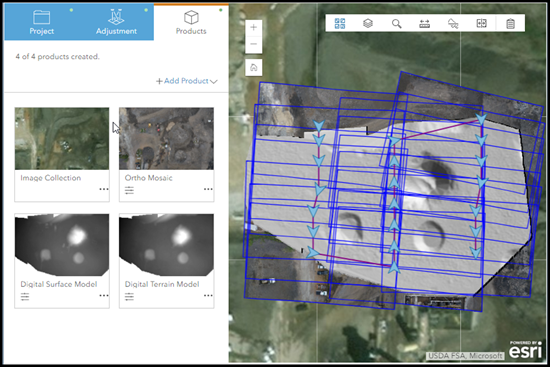
Product Settings
The default parameters for each product are usually sufficient for producing products for a wide variety of applications. If you have experience with photogrammetry and image processing, you can specify the block adjustment and product processing parameters for each standard product to accommodate unique project requirements. Each product has its own set of parameters, except for the image collection, which always uses default parameters.
The parameter setting options are described for each parameter presented in the Product Settings pane. Refer to the detailed description of each parameter for each standard product by clicking the information button associated with each parameter on the parameter settings dialog box.
Product management
Click the product management button to view your management options:
- View item details—Opens a product web page that displays information and details about the product, including summary and description, tags, terms of use, credits, file location, and more. You can choose to share the product with individuals and groups in your enterprise, or to make it available to the public. View and work with the product layer in the portal's Map Viewer Classic and Scene Viewer, or in ArcGIS Pro.
- Share—You can choose to share the product with individuals and groups in your organization, or make it available to the public. These choices will override any previous sharing settings.
- Update—Regenerates the product using the current parameter settings.
- Delete—Deletes the product. You cannot delete the image collection.
Gateway to raster analysis
Ortho Maker products are suitable for raster analysis in ArcGIS Enterprise and ArcGIS Pro, portal Map Viewer Classic, and portal Scene Viewer. Since the Ortho Maker products are produced and shared in the ArcGIS Enterprise raster analysis deployment, they are conducive to further processing, analysis, and sharing across ArcGIS. Ortho Maker surface products provide a foundation for raster analysis hydrology tools, terrain analysis, and least-cost path and other proximity analyses. Orthoimage mosaics are an important basemap for segmentation and multispectral analyses, indexes, feature extraction, change mapping and analysis, and more.